At Realtime, we’re proud to call ourselves a performance marketing agency. We know better than anyone that in the ecommerce industry, performance of your campaigns is critical – especially when margins are tight and ROAS goals are challenging.
Through our years of experience, we’ve learnt that one of the key factors that drives success for ecommerce advertisers is the quality of your product feed management. So, we’ve put together a handy 11-tip guide to help you optimize your product feed and drive performance across Google shopping, as well as all other advertising platforms that use feed-based advertising products.
Your Product Title is arguably the most important part of each of your product listings. It essentially is the main piece of text that sits above your product image, giving a headline description of your item.
Why does it matter? Most importantly for Google Shopping & PMAX campaigns, your Product Title is matched against relevant search queries. Whilst traditional search campaigns use keywords that you select to match against customer search queries, feed-based campaigns use information about your product to match against these queries instead.
But not all information is treated equally, and Product Titles are at the top of the hierarchy. Therefore it’s important to include as much relevant information in your Product Title as possible.
Instead of having ‘Nike – Air Force 1 as your product title you’d want to have:
This ensures that as much information as possible is appended to your Product Titles, including Brand, Colour, Category & Product.
While this tip is specific for your Google Feed, we’ll cover why you should use different strategies for different ad platforms in Tip 3.
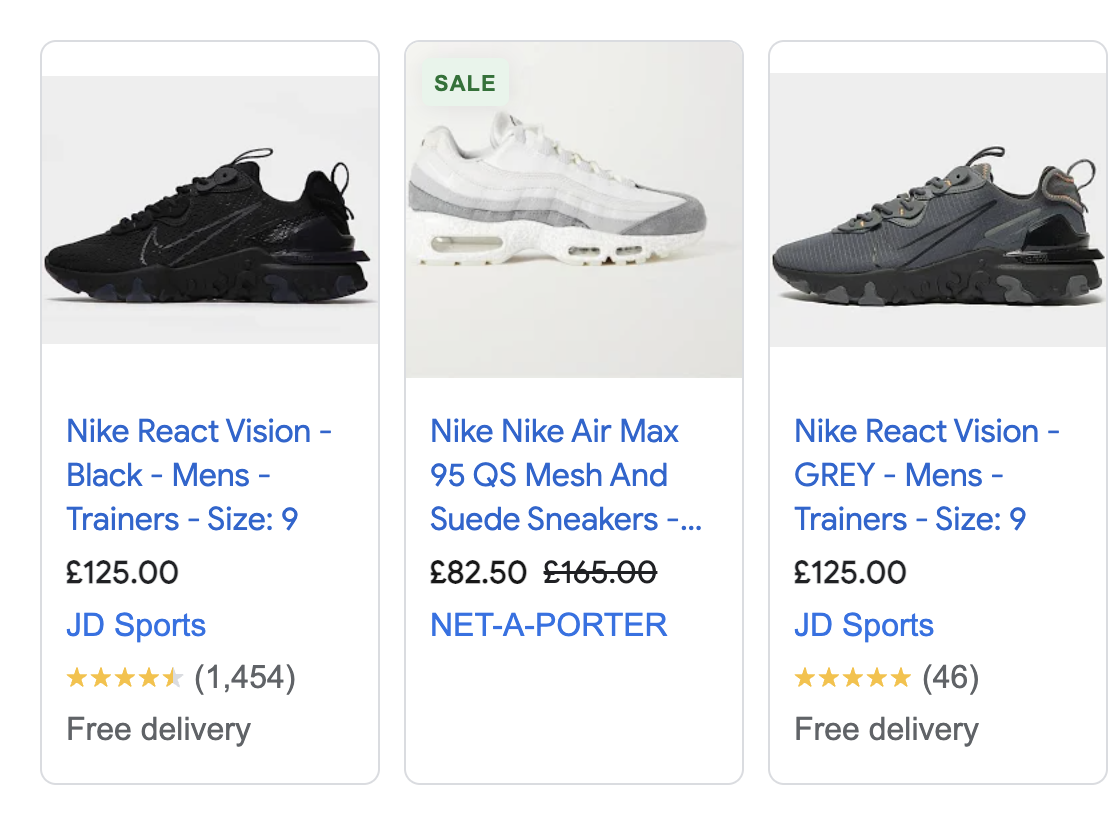
Each product you sell is going to have things that make it unique.
There’s a huge list of attributes that you can use for your product. Some of them are required, but many are optional. Find google’s list here
Whilst having all relevant attributes filled for each product may help boost your ranking, software can easily append these details to your Product Title for you – allowing you to reap the benefits of a well-structured Product Title and saving you time on manually updating your product range.
Not all feeds are created equal. To ensure the best performance across advertising, it’s recommended that you optimize your product feed data for each ad platform. Whilst your Google Shopping feed prefers long, detailed product titles to match keyword queries, advertising on more visual platforms requires a different approach.
Often a shorter title is required, and you may want to customise the images you use on different platforms to make them more engaging and entice clicks.

What is the optimal length for your product description? Whilst it might be tempting to create a shorter and punchy product description, it is recommended to write your product description to be between 500-1000 words in total.
Pack this with detail about your product and any relevant keywords and this will help you appear in more searches and paid shopping campaigns across Google. The product description does not impact performance on other channels.
While 500-1000 words might seem like a lot for one product, and you may find yourself struggling to write to the word count. If so, simply amend a standardized paragraph about your brand to each product description. Ensure that your product description and appended brand information is useful and relevant to your brand.
To boost the performance of your shopping & PMAX campaigns on Google, it’s essential that your products are tagged with the correct Google Product Category. This allows Google to easily categorize your products and match them to user searches.
Most businesses that sell non-bespoke products will have a Global Trade Item Number (GTIN’s) often found on the barcode of the items. These GTINs should be added to your shopping feed, as a result you will appear in more search queries as Google limits the impressions on products without GTIN’s.
It may sound like an obvious tip, but professional, high quality photography allows consumers to see your product in its fullest form.
It’s standard practice in e-commerce to use product shots on a white/canvas background, but there is some flexibility. For instance, some advertisers opt for modelled clothing as product shots. Ensure you understand what your industry standard is and get the best possible shots of each product uploaded to your feed.
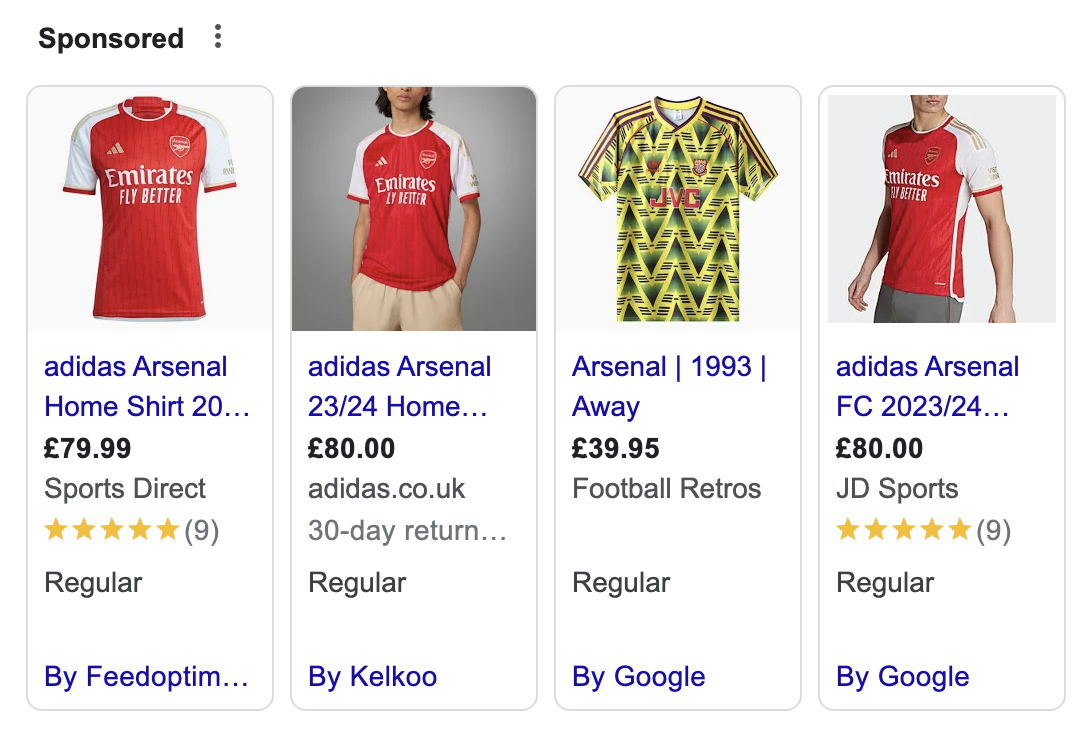
If you really want to take this to the next level, some ad platforms and technology will allow you to apply custom labels or create dynamic product images, appending the price of products, brand logos and other custom details onto your image. This allows you to create eye-catching creative that sets you apart from your competitors.
In order to truly leverage the power of your feed management & take advantage of the advanced advertising features that great product feed optimization unlocks – you need to ensure your feed is correctly uploaded to your ad platform.
Various ad platforms use different parts of their software to ingest product feeds. For example, Google products use their Merchant Centre to house product feeds, that are then connected to your Google Advertising account.
Whereas Meta products use Commerce Manager within Business Manager to build a Product Catalog.
Take extra care to ensure your product feed is uploading to these platforms correctly, BEFORE you start advertising. Each ad platform will give you specific error reports if something is preventing your feed from uploading correctly, and you should be sure to fix the error before uploading again.
A common mistake advertisers make is failing to connect their advertising pixel or conversion API connection to their product catalog. Ensure that in your ad platform you have matched your conversion events to your product. This will allow you to use advanced advertising features such as dynamic retargeting.
Once your product feed is correctly uploaded you have the power to create product sets based on the information in your product feed.
For example:
This then enables you to advertise those product sets specifically in campaigns – allowing you to create cutting edge digital strategy. For example, you could advertise products over $100 to people who have purchased more than 2 items from your product catalog.
Or perhaps you only want to push more ad spend behind your items that are on sale.
Or perhaps you only want to promote a new product launch.
Through a well optimized and structured product feed, you can create more complex strategies to sell more products and your ROI.
Feed optimization can be tough, especially when you need to prepare multiple shopping feeds for google shopping, meta commerce manager and any other ad platform you’re using.
Thankfully – there are a ton of solutions on the market ranging from data feed software, to full feed management services and tools.
At a base level, if you want to optimize your product feed you will need to use self-serve software to implement the changes above (unless you want to spend 100’s of hours trawling around a spreadsheet). This can grow to a huge amount of time if you have 1000’s of products to manage.
You can find a breakdown of some of the best ways in which to manage your product feed on our article here.
However if you’re interested in partnering with a performance marketing who can both manage your feeds, drive performance across multiple channels and boost your ecommerce ROAS & ROI, get in touch with our friendly team below. We’re always happy to chat ecommerce, and can determine how we can best be of help after understanding the challenges you’re facing.
Share this post

Guy James
VP, Growth & Marketing
Share